Elevate Your Audio Game with the HyperX SoloCast
Designed for streamers and gamers seeking outstanding sound quality, the HyperX SoloCast is your ultimate USB microphone solution. This Plug N Play device lets you jump into high-quality audio recording in no time, ensuring crisp and clear communication whether you’re streaming, gaming, or podcasting.
Key Features:
-
Effortless USB-C Connection: Plug N Play functionality means no complicated setup—just connect and start recording. The condenser microphone captures studio-quality audio seamlessly.
-
Precision Sound Capture: Utilizing a cardioid polar pattern, the SoloCast focuses on the sound in front while effectively minimizing background noise. This makes it ideal for streaming or gaming without distractions.
-
Studio-Quality Recording: Experience high-resolution audio with support for 24-bit/96 kHz recording. Your voice will come through with stunning clarity and detail.
-
Tap-to-Mute Sensor with LED Indicator: Instantly mute your microphone just by tapping the top, and the built-in LED status indicator ensures you always know when you’re live or muted.
-
Flexible Stand for Personalized Setup: The adjustable, easy-to-position stand swivels to fit various setups, even tucking neatly under a monitor if you’re tight on space.
- Universal Compatibility: With built-in threading for 3/8-inch and 5/8-inch mic stands, the SoloCast is ready for use with most boom arms, giving you the flexibility to position it just the way you like. Plus, it’s TeamSpeak and Discord certified and works seamlessly with OBS, XSplit, and Streamlabs OBS.
Ideal for:
Whether you’re a seasoned streamer, a casual gamer, or an aspiring podcaster, the HyperX SoloCast delivers excellent audio quality and unmatched convenience. Take your audio experience to the next level—plug in, tap to mute, and sound like a pro.
Customers say
Customers find this microphone exceptional for music and gaming, with good build quality and a premium feel. They appreciate its compact size that takes minimal desk space, easy setup, and convenient mute button with tap-to-mute feature. The sound quality receives mixed feedback – while some say people hear them clearly and loud, others report static noise issues.





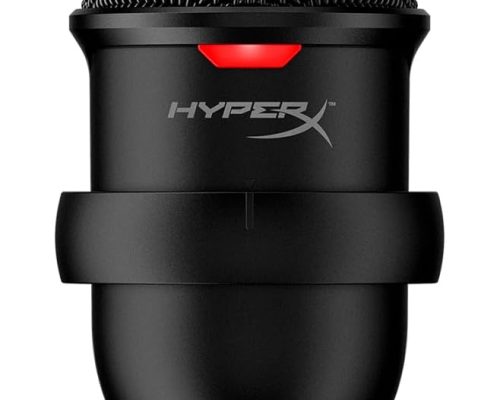

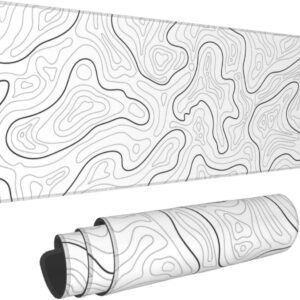


The Wise Fool –
I can’t get it to work on Windows 11. On Windows 10 it has marginal sound quality.
Update: Leaving my previous review in case it helps someone else. After a weekend of troubleshooting I figured out how to get it to work. It took a bunch of back and forth between my Windows 10 (W10) machine and my Windows 11 (W11) machine but it is now working.W10 installed a different driver than W11 was installing. On a whim I uninstalled the driver and I plugged the mic into a USB 2.0 port and it installed the same driver W10 installed. Now it works. If I plug it into a USB 3.0 it will stop working and all I get are pops and clicks, the original driver gets installed again.It’s working so I don’t have to return it. Sound is much better as well, overall crisp, clean and what I expected. In spite of the hassle of getting it to work I’m changing my 1 star to a 5 star, because I think in the end it is W11 causing the headache and not the mic. As for the sound quality, for some reason W10 defaults to the lowest quality, I didn’t notice that before, if I bump it up to studio quality it sounds awesome! (Well as awesome as my voice can sound). On my W11 machine I bumped the audio quality up and it also sounds good.Old review (feel free to ignore) It’s 2025 and I feel like I’m in the 90s trying to troubleshoot this thing.On windows 11 it will not work. I have spent hours trying to get it to work and it jut won’t. It’ll detect just fine. Mute button turns on and off the light. It just won’t pick up any audio.I have spent so long looking at Windows Task Manager uninstalling and re-installing drivers it really isn’t funny. Uses generic drivers so there isn’t even any software that will help trouble shoot it. I’ve tried different USB ports, nothing.I got it to “work” randomly and got pops and clicks out of it on an audio test with OBS/Discord/Windows settings when I spoke into it. Keep in mind my voice was only coming through every few syllables, but the pops and clicks were pretty constant, even when I stopped talking.Thinking I was dealing with faulty hardware I used a second machine (My Windows 10 Test machine) and it worked first try. Sound was significantly less quality than the ~$5 no name mic my kids use, but it did work. This was supposed to augment my Logitech headset for streaming and podcasting but it is unusable on my main Windows 11 machine. Just to make sure it wasn’t my machine I plugged my kids mic in and it worked first try, no hassle.A semi pro/hobbyist mic should not require this much troubleshooting in 2025. It just shouldn’t.I don’t know much else I can try to get this thing to work with Windows 11, but after perusing forums until 2 AM last night I will spend some more time today and tomorrow over the weekend and if I can’t get it resolved, back it goes.It blows me away that a cheap no name mic I bought for my kids works better and easier out of the box.
JT –
A Game-Changer for Virtual Meetings – Crisp, Clear Audio Every Time!
I recently upgraded my home office setup with the HyperX SoloCast Mic, and I’m thoroughly impressed. The quality of this microphone is top-notch – it doesn’t feel cheap or flimsy at all. The build is solid, and you can tell HyperX put thought into designing a product that’s both functional and durable.The sound quality is exceptional, and I’ve received tons of compliments on my audio during virtual meetings on Zoom, Google Meet, and Microsoft Teams. My voice comes through clear and crisp, without any distracting echo or distortion. But what really impressed me is how well the mic isolates my voice – it doesn’t pick up any background noises, whether it’s the hum of my computer, the occasional bark from next door, or the sound of my kids playing in the background. It’s like having a professional recording studio in my home office!Setup was a breeze – literally plug-and-play. I connected it to my laptop, selected it as my default microphone, and I was good to go. No fuss, no muss. I’ve been using it daily for a few weeks now, and I haven’t experienced any audio feedback noises or issues.The packaging was also impressive. Everything was well-protected, and the included accessories were exactly what I needed to get started.If you’re in the market for a reliable, high-quality microphone for virtual meetings or streaming, I highly recommend the HyperX SoloCast. It’s worth every penny – trust me, you won’t regret it!
David –
Great Mic Quality!
Why did you pick this product vs others?:Easy to use, high quality mic for online gaming/streaming. I wasn’t sure about the quality of this mic because it was surprisingly cheap but now that I’ve had it for a while, I love it. I get a lot of compliments on the audio quality from others when gaming/streaming. Build quality is great, does exactly what it needs to do.
Carylen Montanez –
Good quality mic for talking or gaming
My sound quality really good only downside is that it picks up a lot of noises you can kinda nog fully but hear my fan not bad tho but the downside is if I like tap my desk you can hear it from the mic my friend said sound like I’m tapping the mic but I love it easy to setup cord is a great length maybe around 5-6ft idk per say but really well color options only black and white so I went for white voice control is well depends on your system it also sounds pretty crisp even when I whisper or talk low from 3 feet away but that’s also an issue it pick up sounds easily it’s overly sensitive my fan which is 10ft away at low can be heard I slide my hand softly on the desk it can be heard easily
Charles Jenkinson –
Amazing
Mic is a condenser mic. I use nvidia broadcast software for noise removal. Mic itself is amazing
Colleen0706 –
Great microphone for gaming
I got this for my son and he really likes the quality and ease of use.
Cece G –
Great Microphone!!
If you want a simple, clear-sounding mic without spending a ton, this one’s a solid choice. Definitely recommend for casual gamers or beginner streamers.
Isaac Z. –
Great product
Excellent for the price
Mohammed –
المنتج جدآ جميل و صوت واضح فيه و سهل الاستخدام و فيه زر كتم للصوت و كل شيء جميل فيه أنصحكم فيه
Amazon Kunde –
Für den Preis unschlagbar. Soundqualität würde auch für streaming reichen, plug and play, keine speziellen Einstellungen nötig. Qualität ist auch noch gut, wenn es nicht direkt vorm Gesicht ist, steht bei mir 40-50cm entfernt. Mute Taste funktioniert auch zuverlässig.
Jawaid khan –
Tap to mute option is great in this price range which makes me bought this instead of Razer. And build quality is also great
Kino Hepburn –
Love it. It does what you need it to do and it’s pretty decent doing it
Bryce Axford –
It is a decent quality microphone for the price, the sound quality isn’t professional by any means however, it is still a very good microphone.